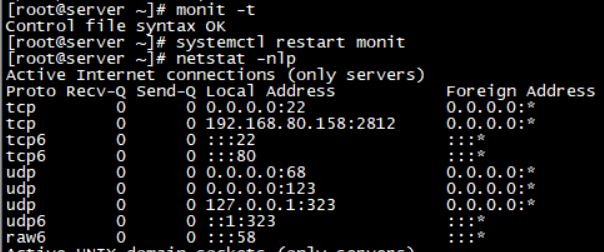OS
Linux 프로세스 모니티링 및 자동 시작(monit)
- 비아웹 오래 전 2022.04.13 17:14 인기
-
5,554
0
안녕하세요
서버호스팅 비아웹입니다.
리눅스 서버를 운영하다 보면 서버 Down 이 아닌, Process down 이 발생하는 경우가 종종 있습니다.
서비스 공격이나 리소스 부족으로 인한 Out of Memory 발생으로 인한 Process down 이 야간이나 주말에 발생시 담당자 인지까지 장애가 지속되는 경우가 있습니다.
Linux 서버상에서 등록된 프로세스를 모니터링 및 해당 프로세스 down 시 start 시켜주는 monit 에 대해 기록합니다.
1. 테스트 환경
CentOS 7.9 minimal
2. 설치
# yum install epel-release
# yum install monit
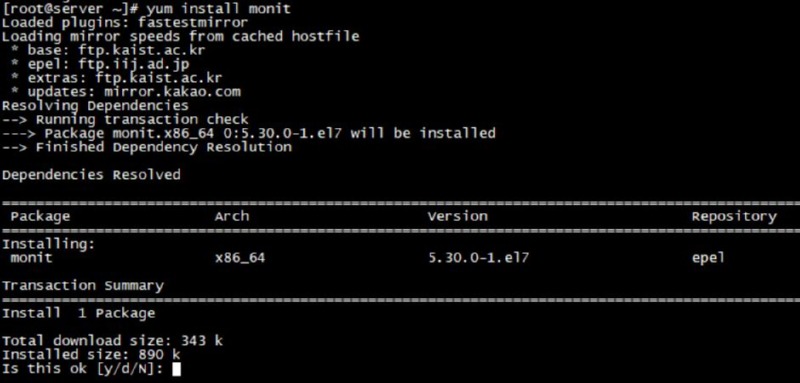
3. 환경 설정 파일 /etc/monitrc
set daemon 30 # 30초 단위로 check
# http://server_IP:2812
id : admin / password : monit
set httpd port 2812 and
use address 192.168.80.158 # 서버 IP
allow 192.168.80.0/24 # 접속 허용 IP
allow admin:monit # require user 'admin' with password 'monit'
#with ssl { # enable SSL/TLS and set path to server certificate
# pemfile: /etc/ssl/certs/monit.pem
#}
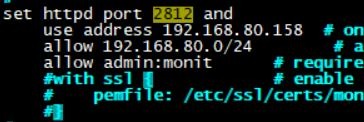
4. 설정 파일 테스트
# monit -t

6. apache 모니터링 설정
/etc/monit.d/httpd
check process httpd with pidfile /var/run/httpd/httpd.pidstart program = "/usr/bin/systemctl start httpd"stop program = "/usr/bin/systemctl stop httpd"
7. apache 모니터링 테스트
: killall -9 httpd 을 통한 apache 강제 종료 후 모니터링
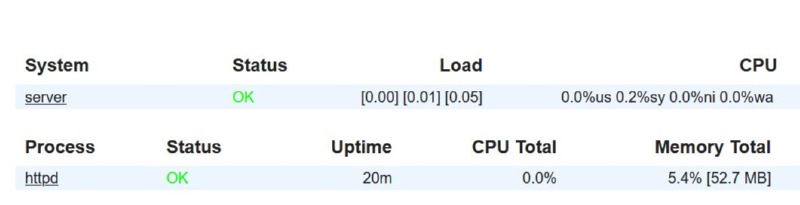
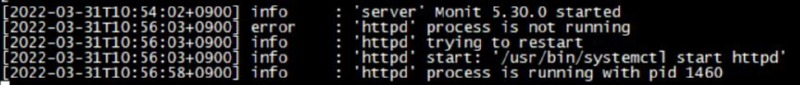
8. 추가 모니터링 설정
- nginx
check process nginx with pidfile /var/run/nginx.pid
start program = "/usr/bin/systemctl start nginx"
stop program = "/usr/bin/systemctl stop nginx"
- mariadb
check process mysqld with pidfile /var/run/mariadb/mariadb.pid
group mysql
start program = "/usr/bin/systemctl start mariadb"
stop program = "/usr/bin/systemctl stop mariadb"
if failed host 127.0.0.1 port 3306 then restart
if 5 restarts within 5 cycles then timeout
- sshd
check process sshd with pidfile /var/run/sshd.pid
start program "/usr/bin/systemctl start sshd"
stop program "/usr/bin/systemctl stop sshd"
if failed host 127.0.0.1 port 22 protocol ssh then restart
if 5 restarts within 5 cycles then timeout
9. bash shell 상에서 상태 체크
# monit status
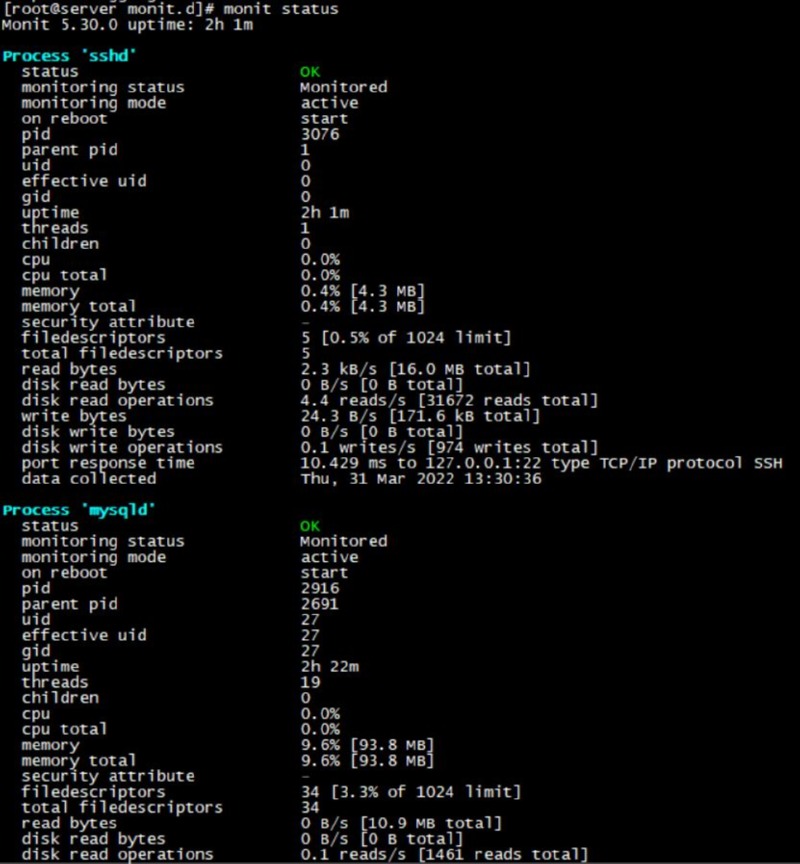
이상과 같이 프로세스에 대해
서버 내부에서 자체적으로 모니터링 하는 방법 중 하나인 monit 에 대해 정리하였습니다.
감사합니다.
서버호스팅 비아웹
- 이전글SSH 로그인 기록을 슬랙으로 받아보기2022.04.13
- 다음글서버 시간 동기화 ntp 사용법2022.04.13
댓글목록
등록된 댓글이 없습니다.