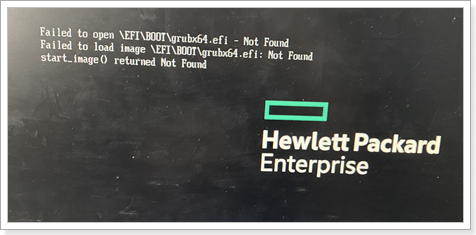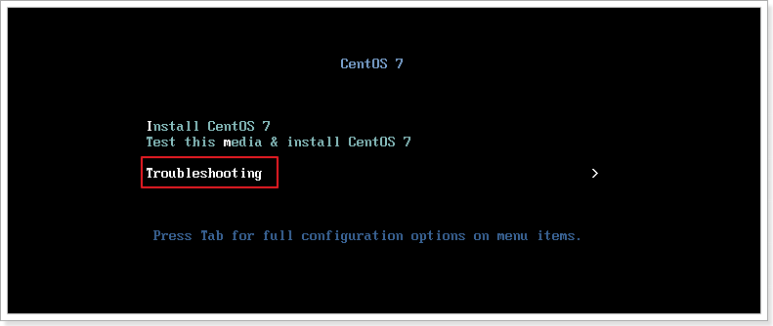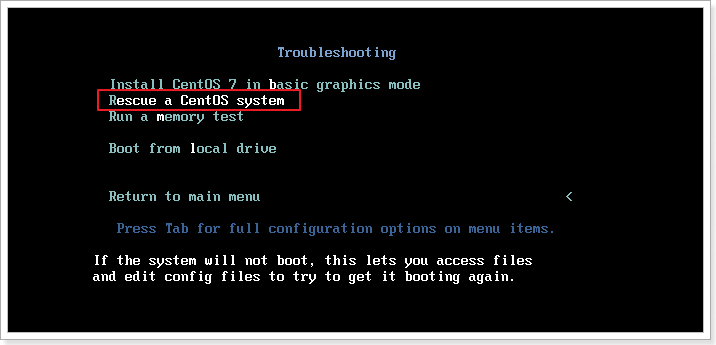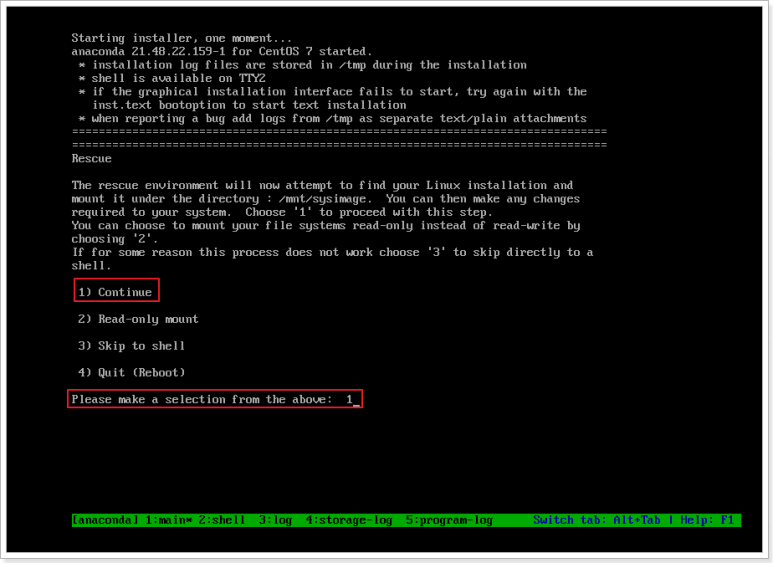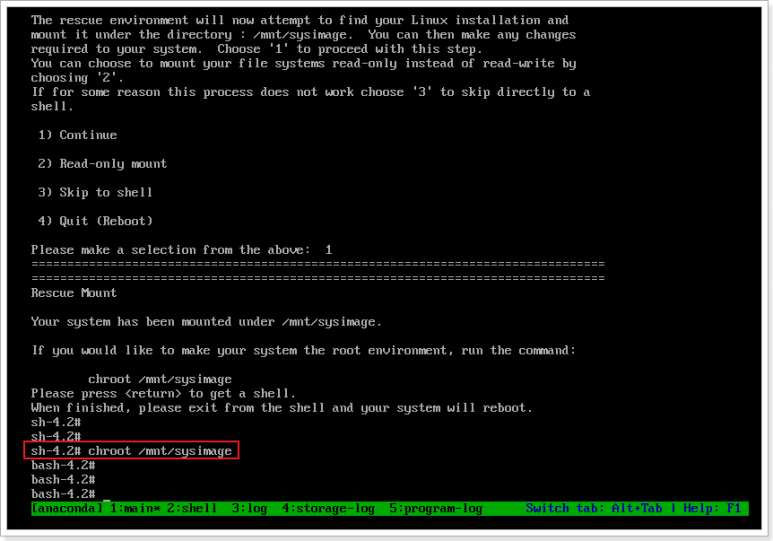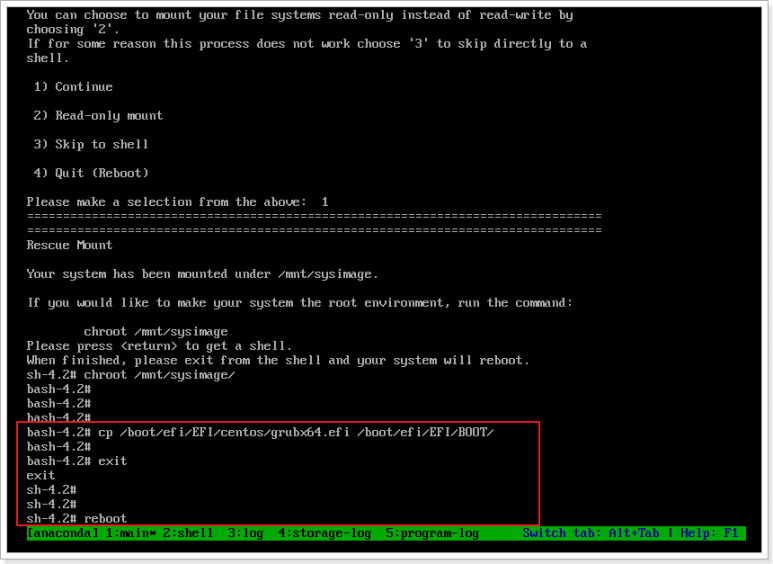OS
[OS 부팅 불가] "/EFI/BOOT/grubx64.efi - Not Found"
- 비아웹 오래 전 2024.06.27 18:08 인기
-
861
0
안녕하세요 서버호스팅 비아웹 입니다.
HP 서버 부팅시 발생하는 에러메시지 /EFI>BOOT/grubx64.efi 오류 해결 방안 기록 합니다.
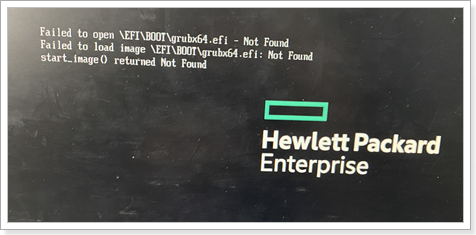
● 에러 메세지 :
Failed to open /EFI/BOOT/grubx64.efi - Not Found
Failed to load image /EFI/BOOT/grubx64.efi : Not Found
start_image() returned Not Found
● 해결방안 )
1. iso 이미지로 부팅하여 "Troubleshooting" 선택
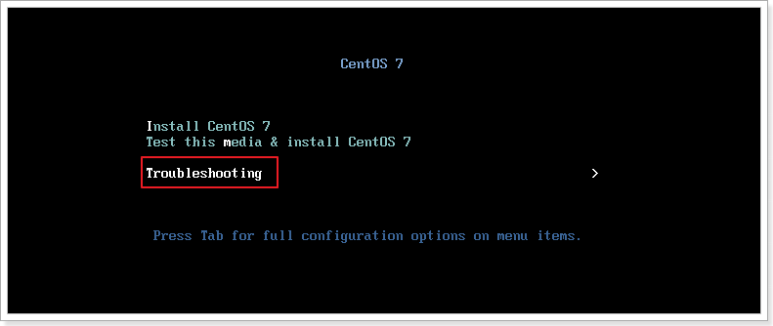
2. "Rescue a CentOS system" 선택 하여 복구모드 진입
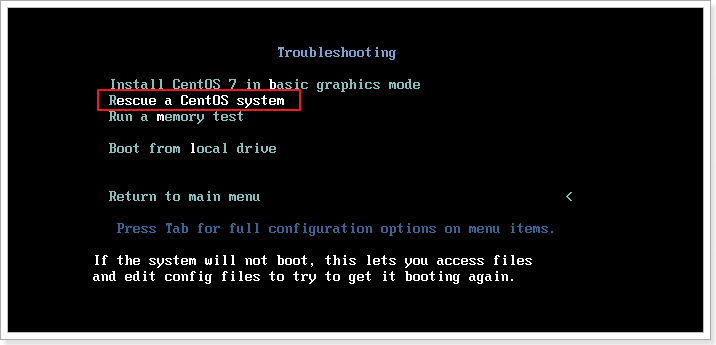
3. 계속
1) Countinue를 선택 후 엔터
Please make a selection from the above: 1
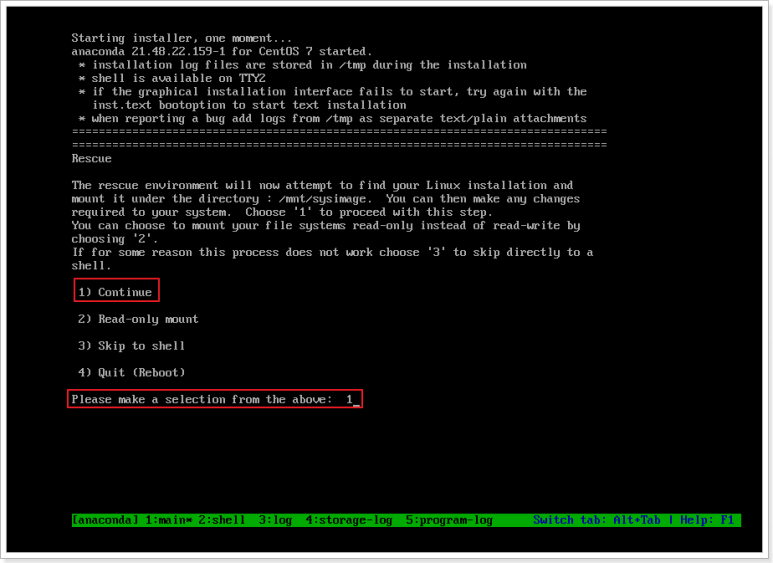
4. chroot 명령어로 경로 설정
sh-4.2# chroot/mnt/sysimage
※ 위에 명령어를 입력하면 사진과 같이 sh-4.2# → bash-4.2#으로 쉘이 변경됩니다.
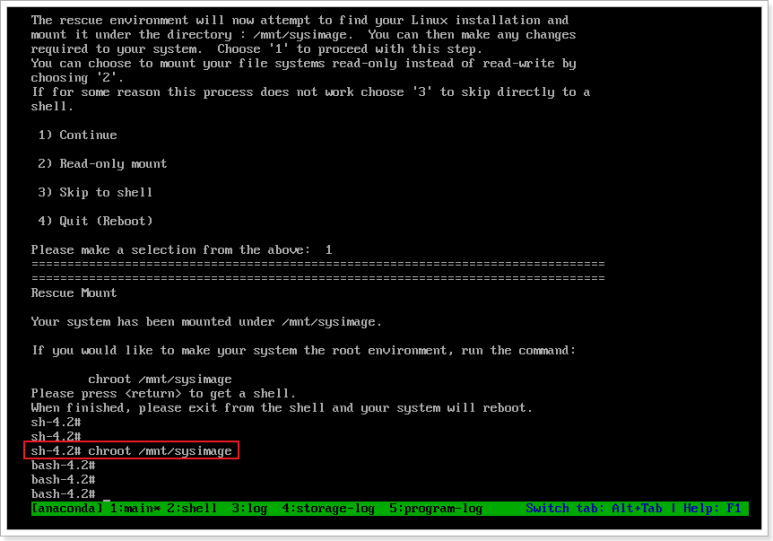
5. grubx64.efi 파일 복사 후 재부팅
bash-4.2# cp /boot/efi/EFI/centos/grubx64.efi /boot/efi/EFI/BOOT/bash-4.2# exitsh-4.2# reboot
감사합니다.
서버호스팅 비아웹
- 이전글window 서버 RAID 확인하기- HP2024.06.27
- 다음글wget 사용시 Issued certificate has expired 해결 방법2024.06.27
댓글목록
등록된 댓글이 없습니다.