OS
ubuntu 18.04 to 20.04 upgrade
- 비아웹 오래 전 2024.07.01 16:25 인기
-
564
0
안녕하세요
호스팅 전문기업 비아웹입니다.
ubuntu 18.04 lts 버전의 경우 2023년 5월 31일 EOS 되었습니다.
해당 서버를 재설치 없이 ubuntu 20.04 lts 로 upgrade 방법 기록 합니다.
해당 방법은 서버가 먼곳에 위치 하거나 재설치가 불가능한 환경에서 OS upgrade 진행하는 방법입니다.
해당 upgrade 진행시 mysql 및 php 등 추가 설치 패키지가 삭제 및 재설치가 진행됨으로, 백업이 필수이며 패키지 버전 변경으로 인한 프로그램 수정이 필요하니 추가적인 테스트 이후 실무에 적용하시기 바랍니다.
1. 테스트 환경
- ubuntu 18.04.05
2. APM 설치
sudo apt-get install libapache2-mod-php php mysql-server
- 설치 패키지
apache2/bionic-updates,bionic-security,now 2.4.29
php/bionic,now 1:7.2+60ubuntu1 all
mysql-server/bionic-updates,bionic-security,now 5.7.42-0ubuntu0.18.04.1
- phpinfo
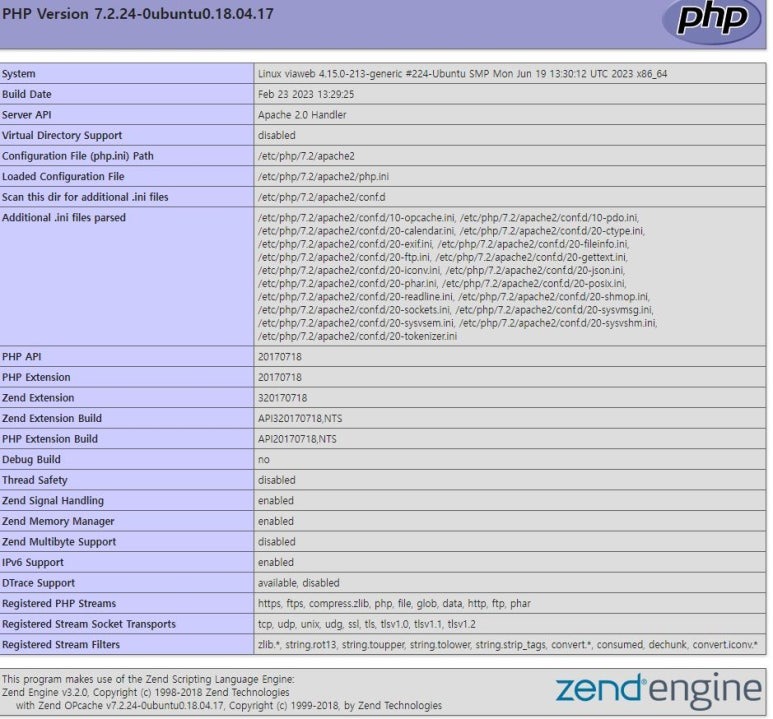
3. 최신 패키지 업데이트
sudo apt update && sudo apt upgrade && sudo apt dist-upgrade
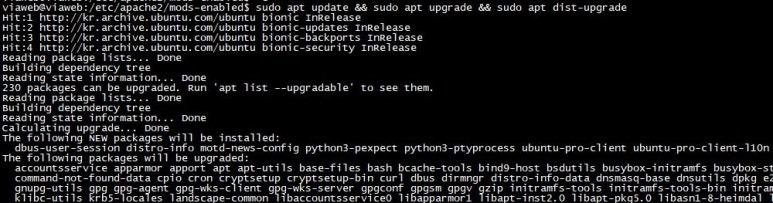
4.서버 재부팅
sudo reboot now
5. 불필요 패키지 삭제
sudo apt autoremove && sudo apt clean
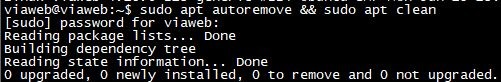
6. 업데이트 매니저 설치
sudo apt install update-manager-core
sudo vi /etc/update-manager/release-upgrades
# Default behavior for the release upgrader.
[DEFAULT]
# Default prompting and upgrade behavior, valid options:
#
# never - Never check for, or allow upgrading to, a new release.
# normal - Check to see if a new release is available. If more than one new
# release is found, the release upgrader will attempt to upgrade to
# the supported release that immediately succeeds the
# currently-running release.
# lts - Check to see if a new LTS release is available. The upgrader
# will attempt to upgrade to the first LTS release available after
# the currently-running one. Note that if this option is used and
# the currently-running release is not itself an LTS release the
# upgrader will assume prompt was meant to be normal.
Prompt=lts
~
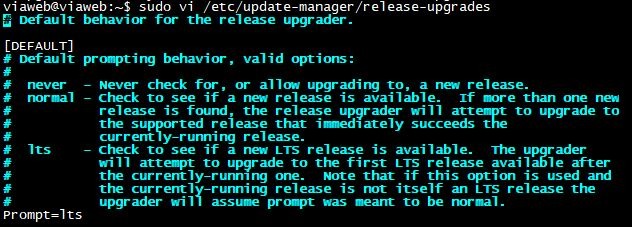
7. 업그레이드 진행
sudo do-release-upgrade
- ssh 환경에서 업그레이드 경고 및 추가 port(1022) 안내 (ufw/iptables 사용시 1022 오픈 필요)
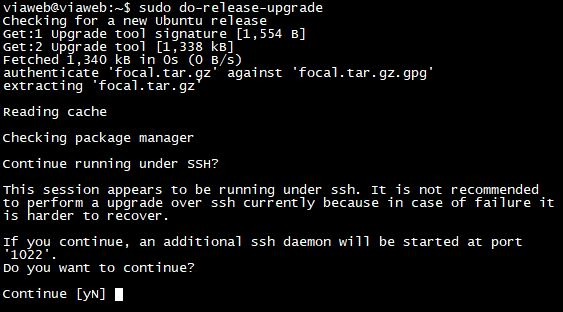
- 미지원 패키지 및 업그레이드 패키지 안내
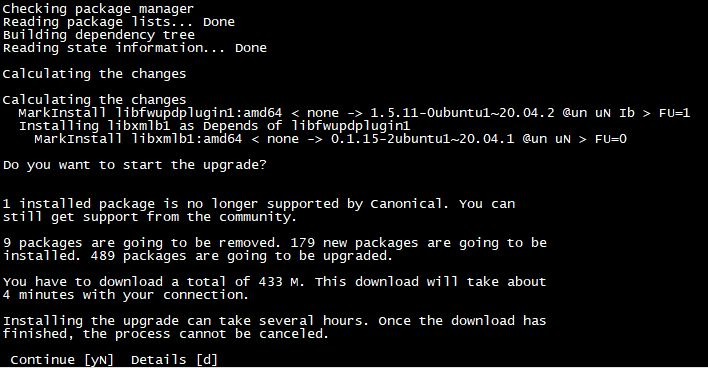
- detail
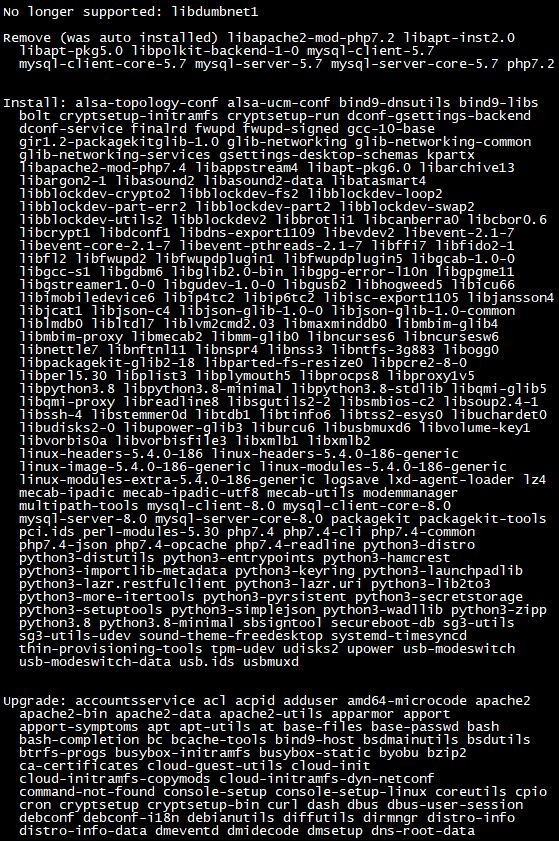
- lts 버전 선택 화면 (4.0 선택)
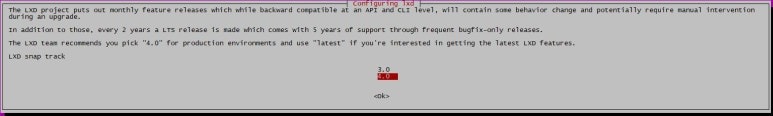
- sshd_config 설정 변경 안내 (기존 설정 유지)
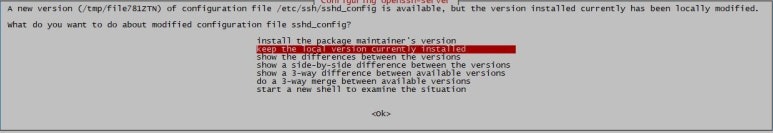
- 패키지 정리 확인
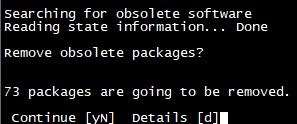
- upgrade 완료 및 재부팅
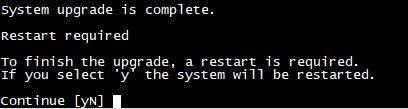
8. OS 버전 확인
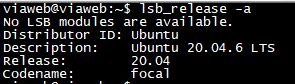
이상과 같이 ubuntu 18.04 에서 20.04로의 업그레이드 방안에 대해 정리하였습니다.
해당 내용은 OS 재설치 없이 OS 업그레이드가 가능하다는 내용이며,
apache / php / mysql 등 추가 패키지의 경우 버전 변경 및 삭제가 이뤄짐으로 인해 철저한 테스트 및 백업 후 실무에 적용하시기 바랍니다.
감사합니다.
호스팅 전문기업 비아웹
- 이전글ubuntu ufw 사용 방법2024.07.01
- 다음글ubuntu 22.04 gui 원격 접속(xrdp)2024.07.01
댓글목록
등록된 댓글이 없습니다.